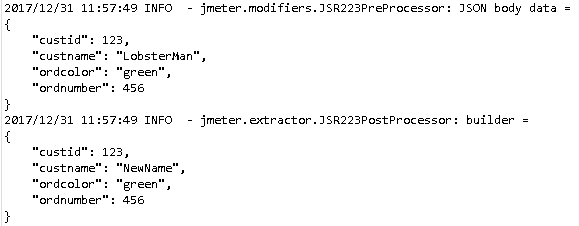In this post we are going to continue using the same script from Part 3. This is a simple example which demonstrates how to update a single field value in the JSON body data.
First right-click to add a JSR223 Post Processor to the test script:
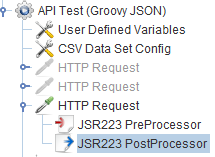
Next select groovy as the programming language and paste the following code. Note that we are using two groovy jars (1) JsonSlurper (2) JsonBuilder
import groovy.json.JsonSlurper import groovy.json.JsonBuilder //parse json using JsonSlurper def slurpy = new JsonSlurper().parseText(vars.get("jsonBodyData")) //update field value "custname" and rebuild json using JsonBuilder def builder = new JsonBuilder(slurpy) //update value of custname field builder.content.custname = 'NewName' vars.put("jsonBodyData", builder.toPrettyString()) log.info("builder = " + "\n" + builder.toPrettyString())
Now open the log viewer and run the script, the output should look like this: